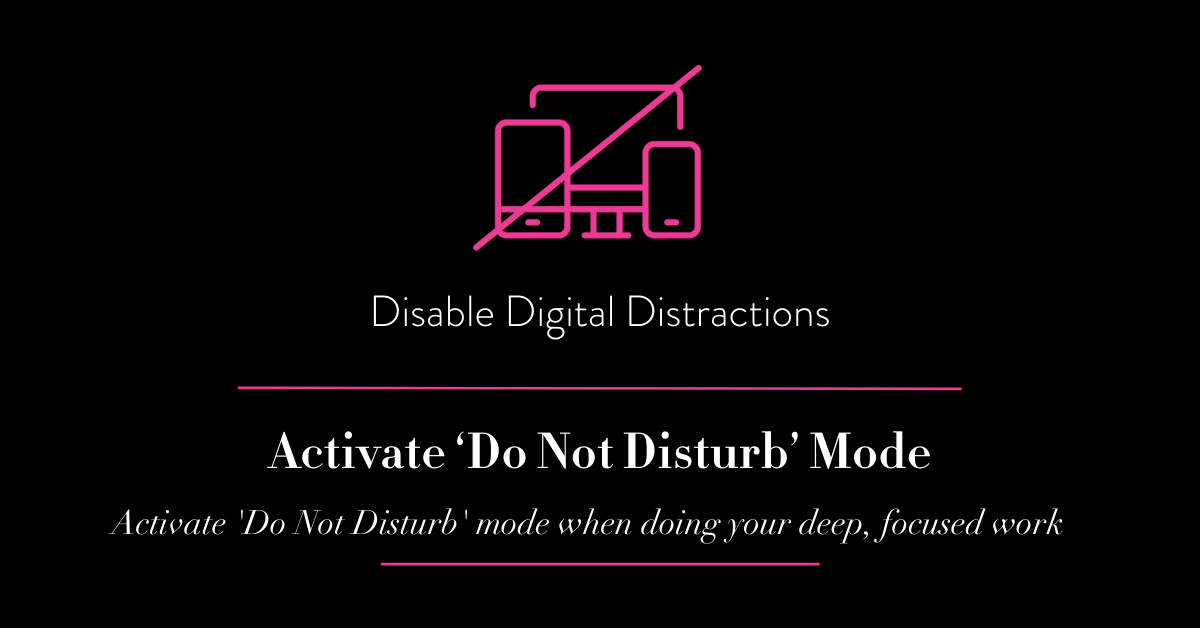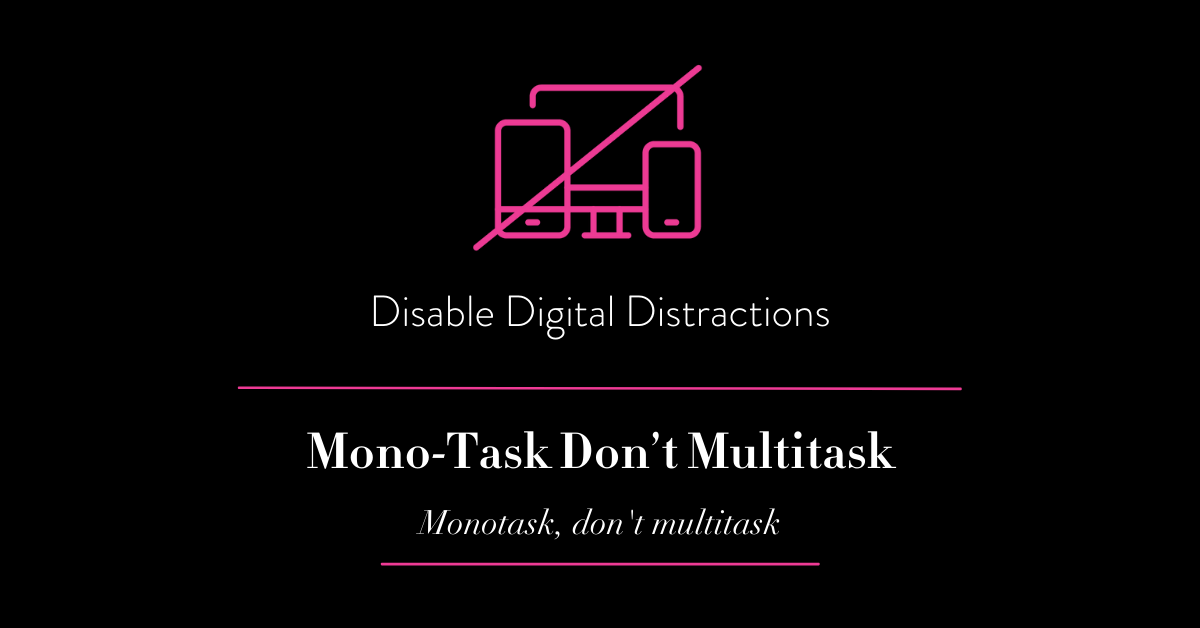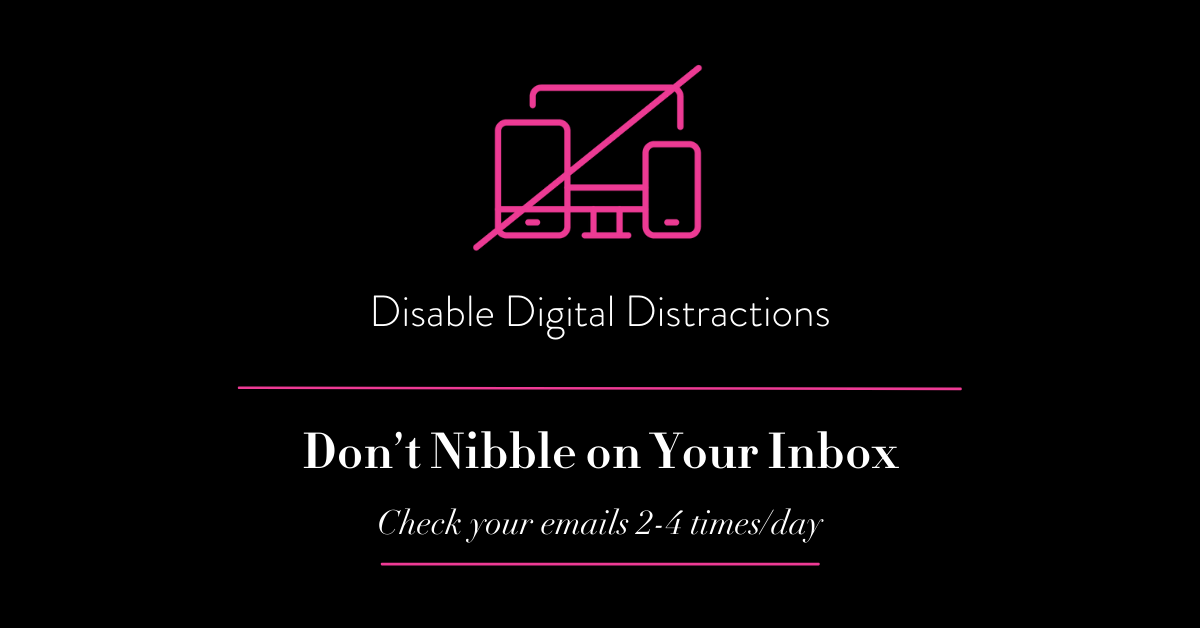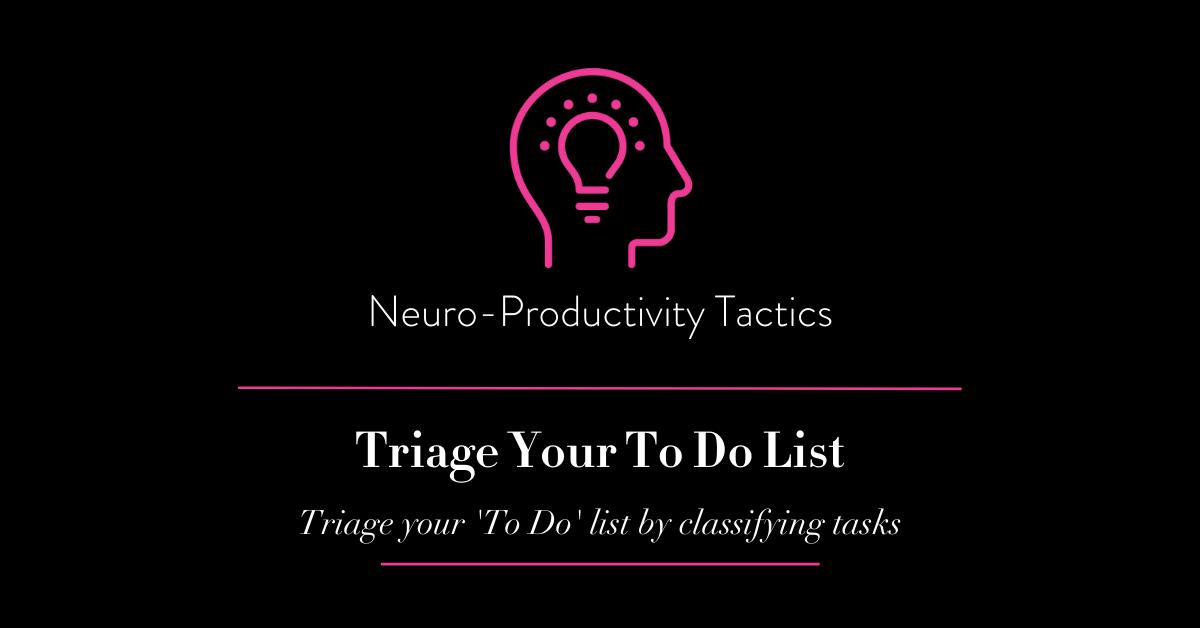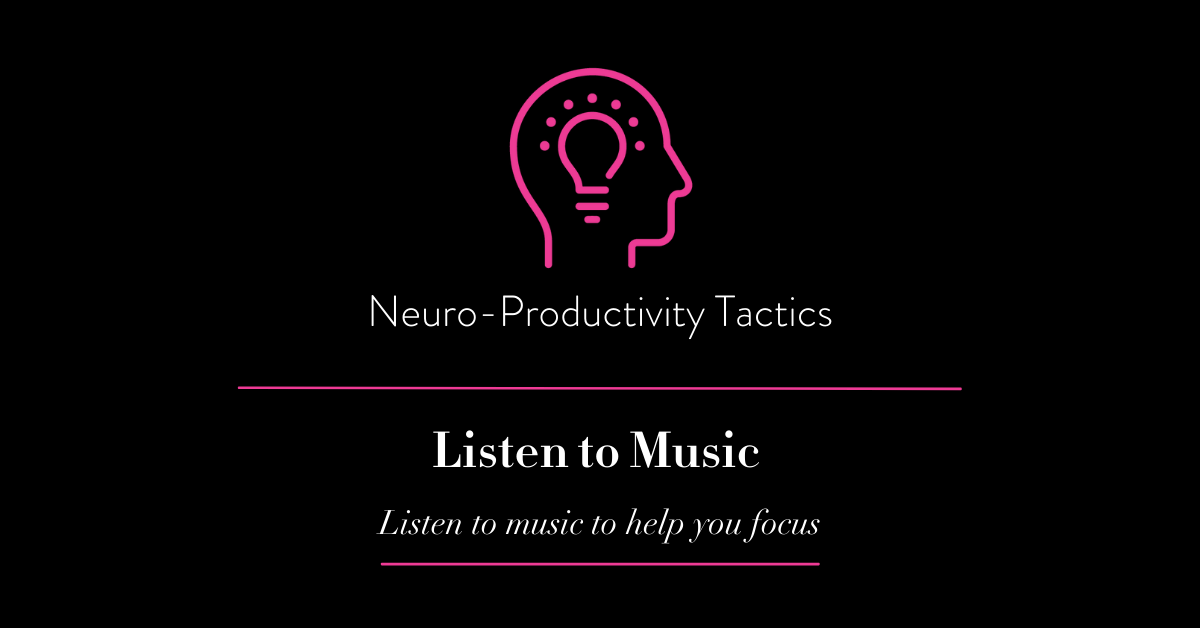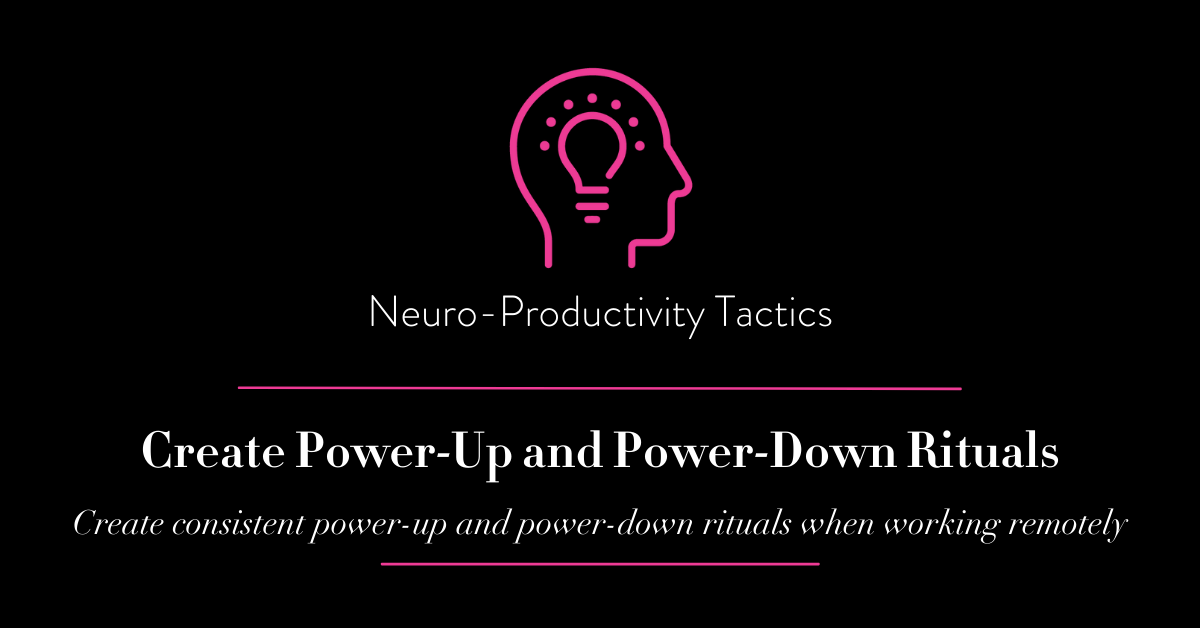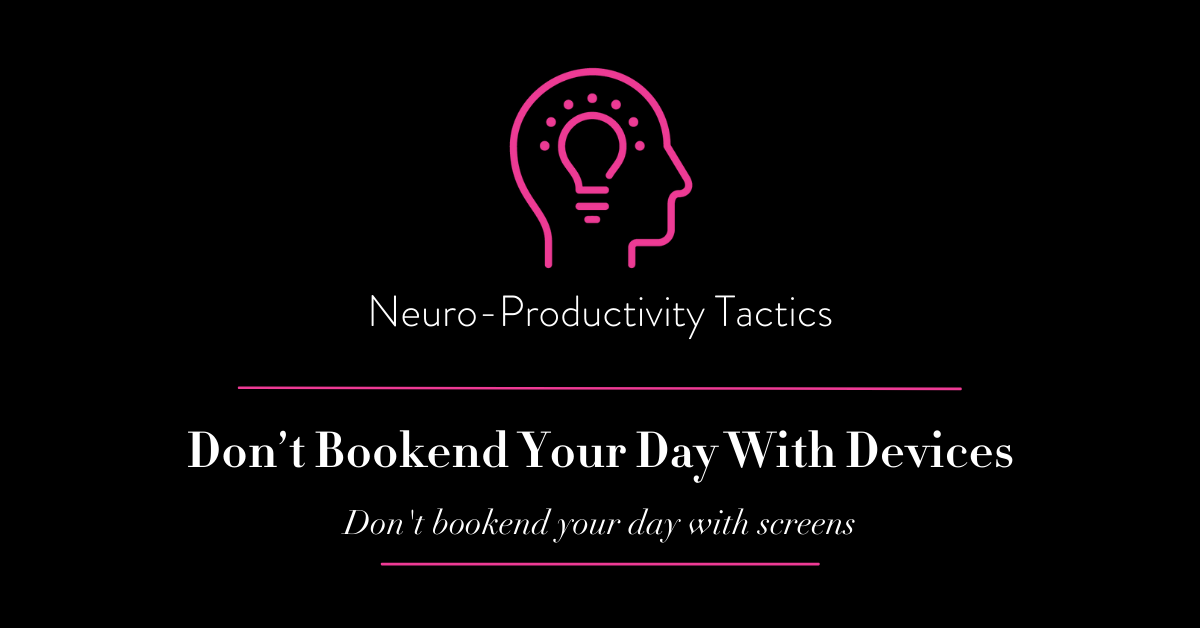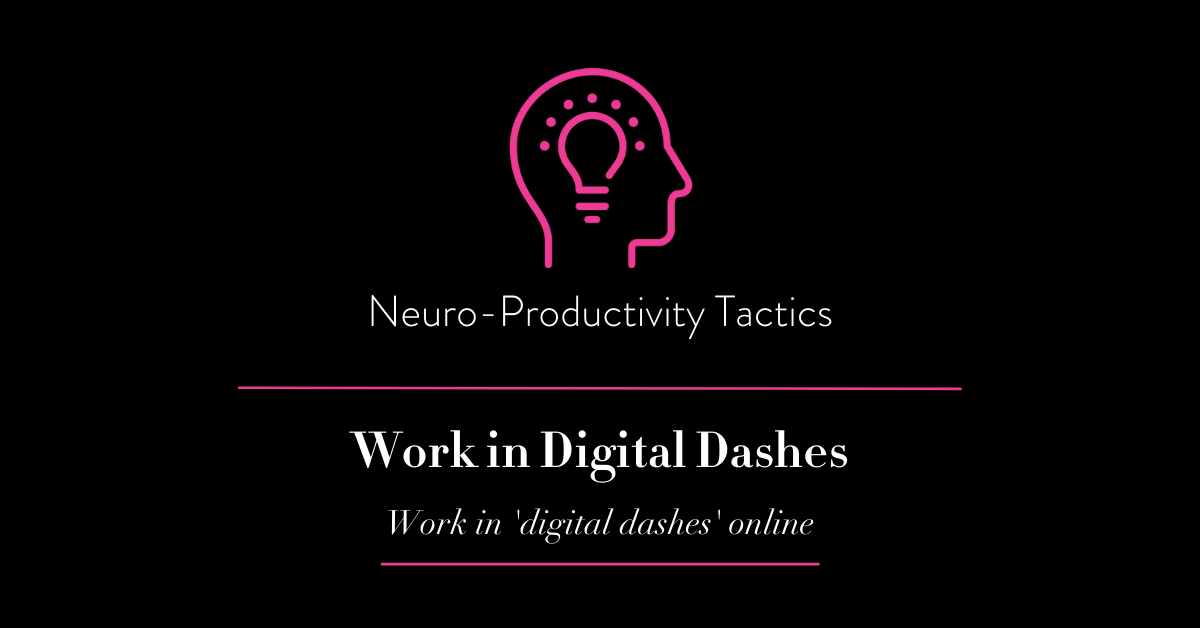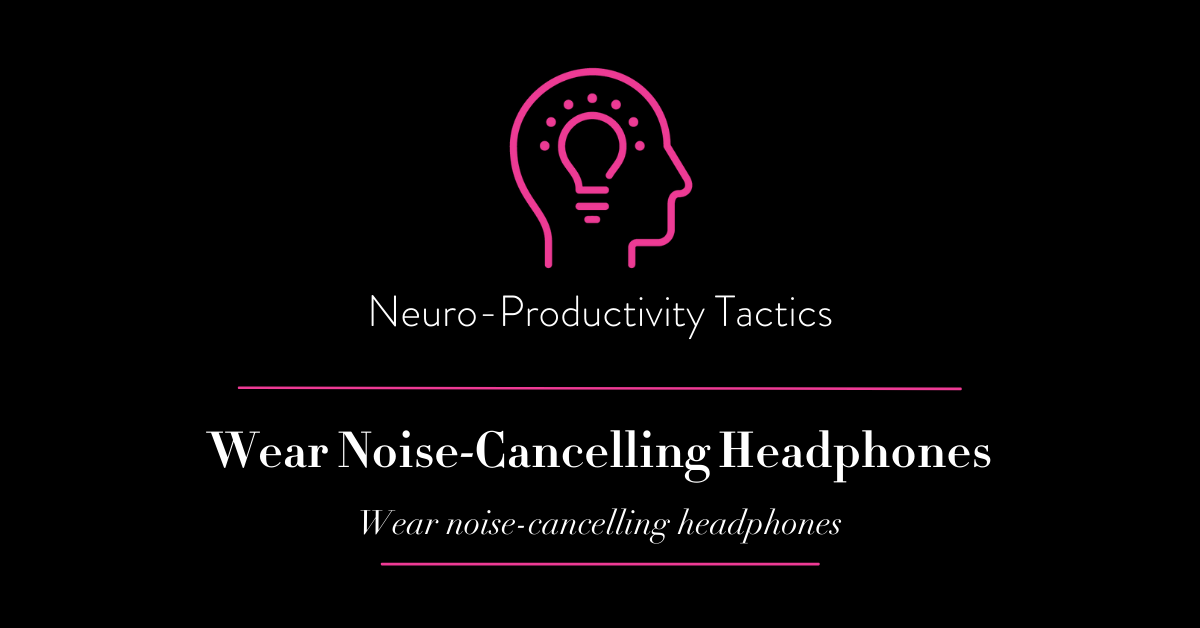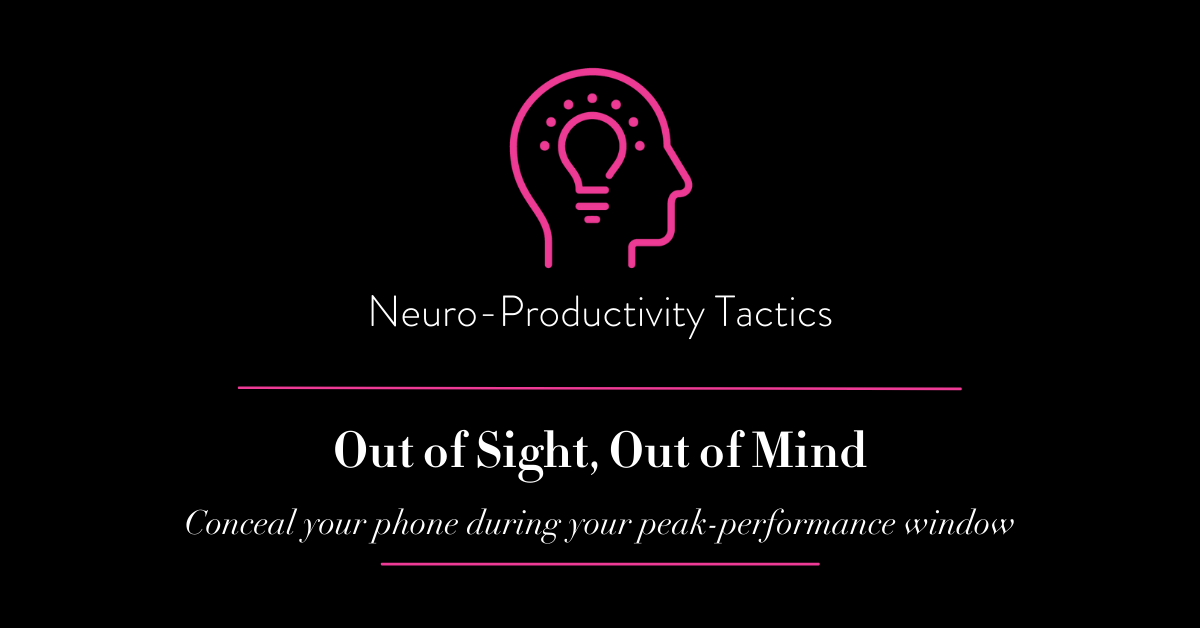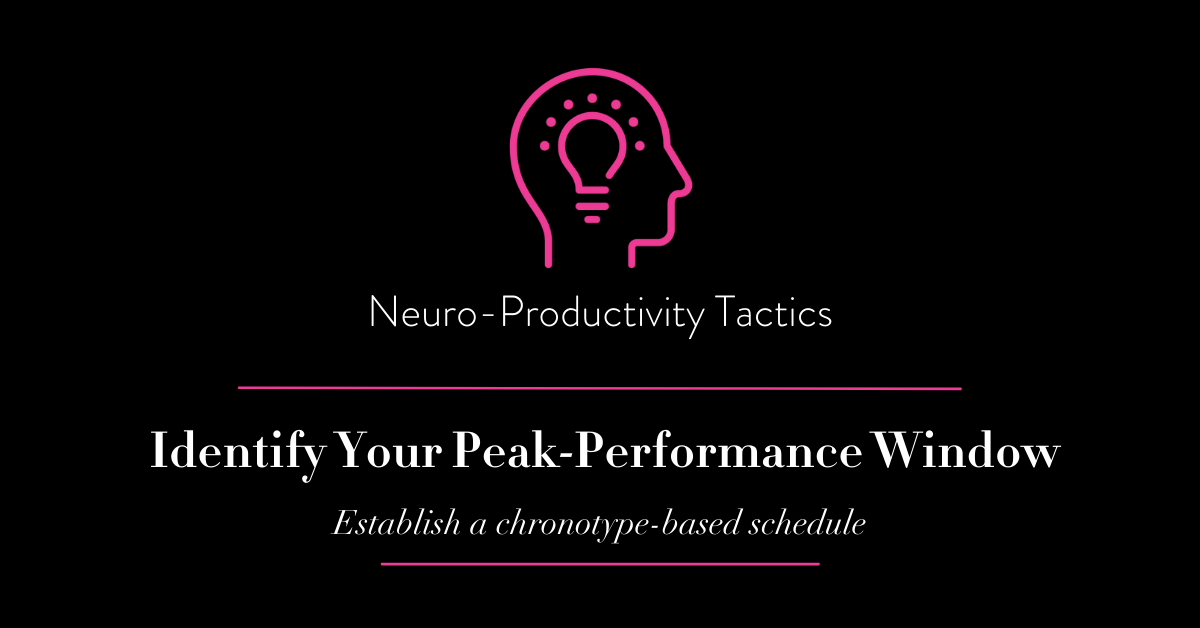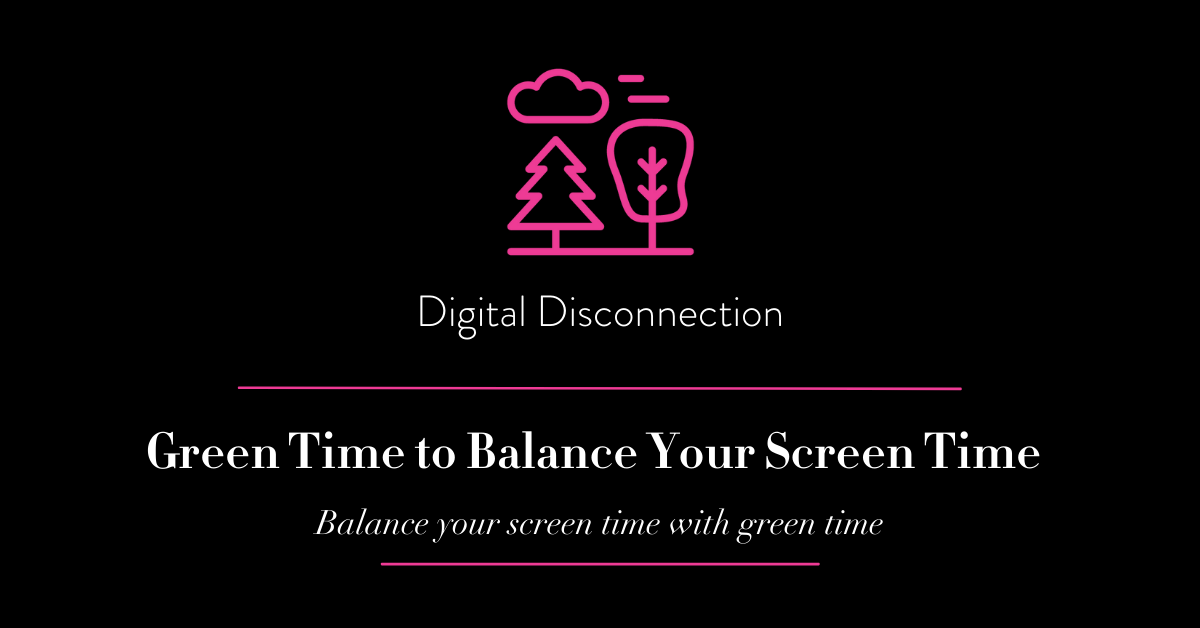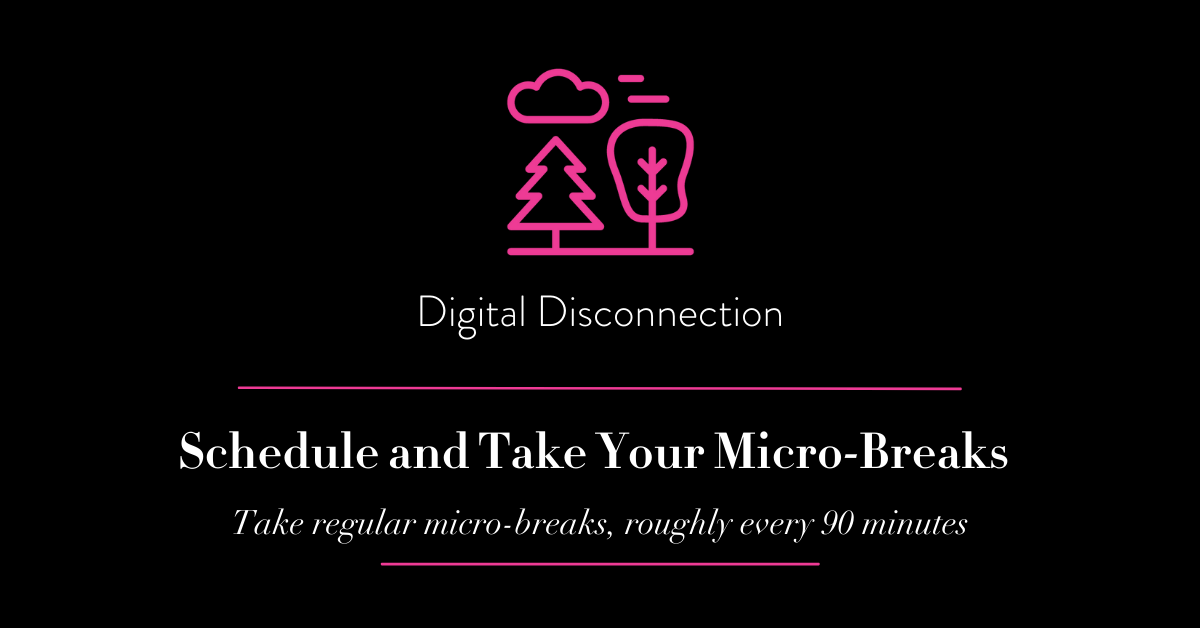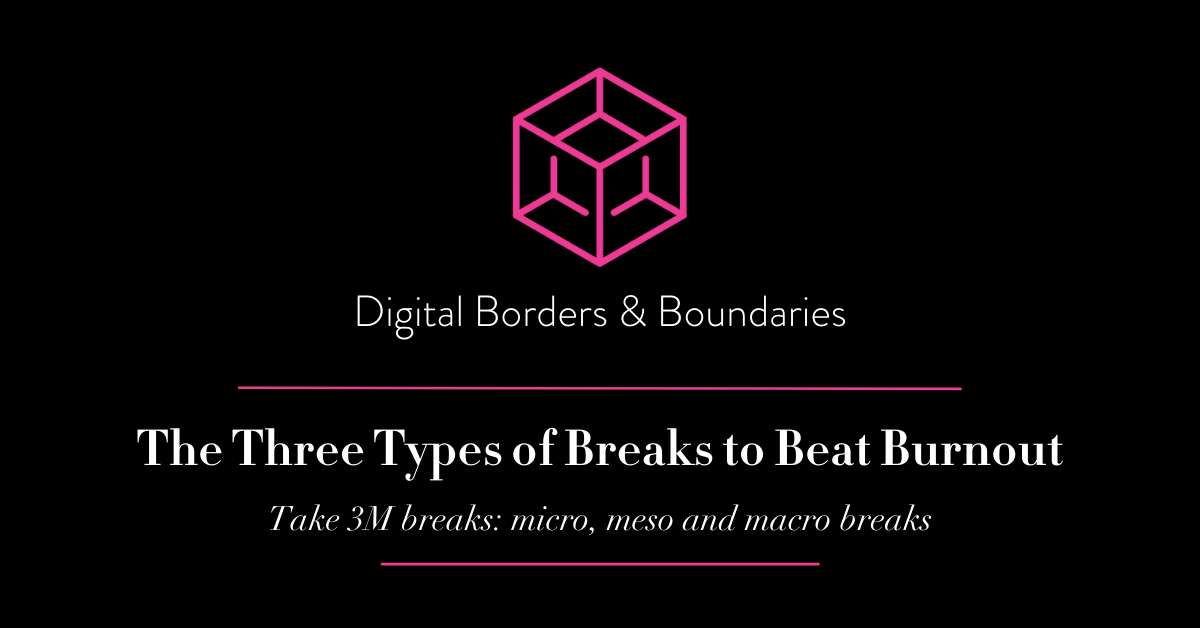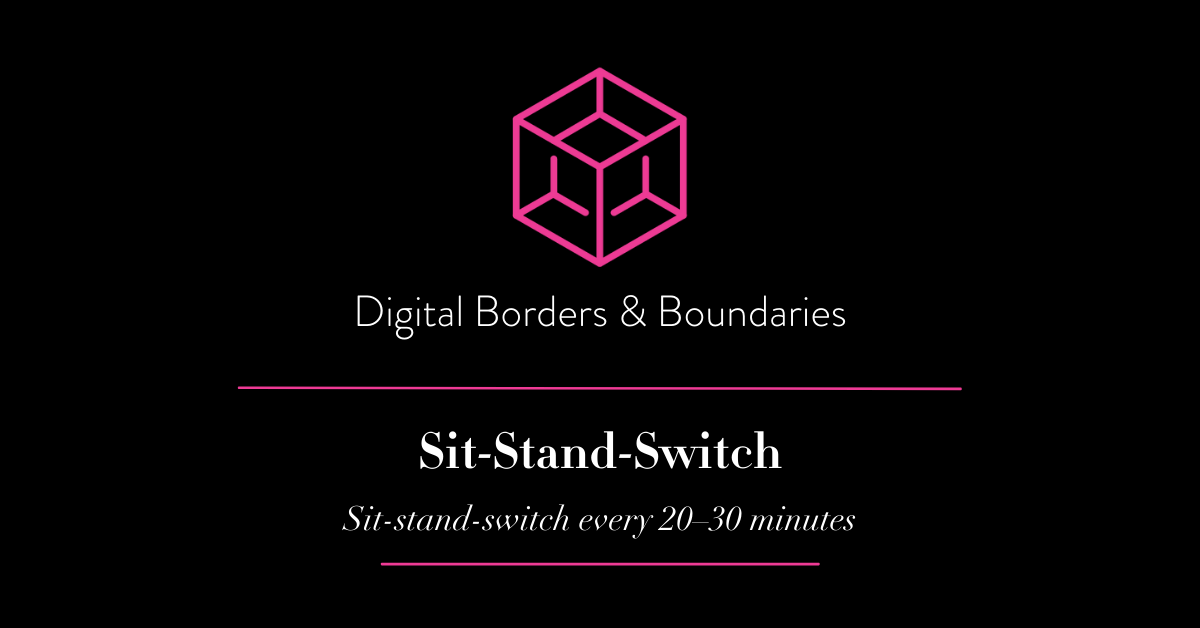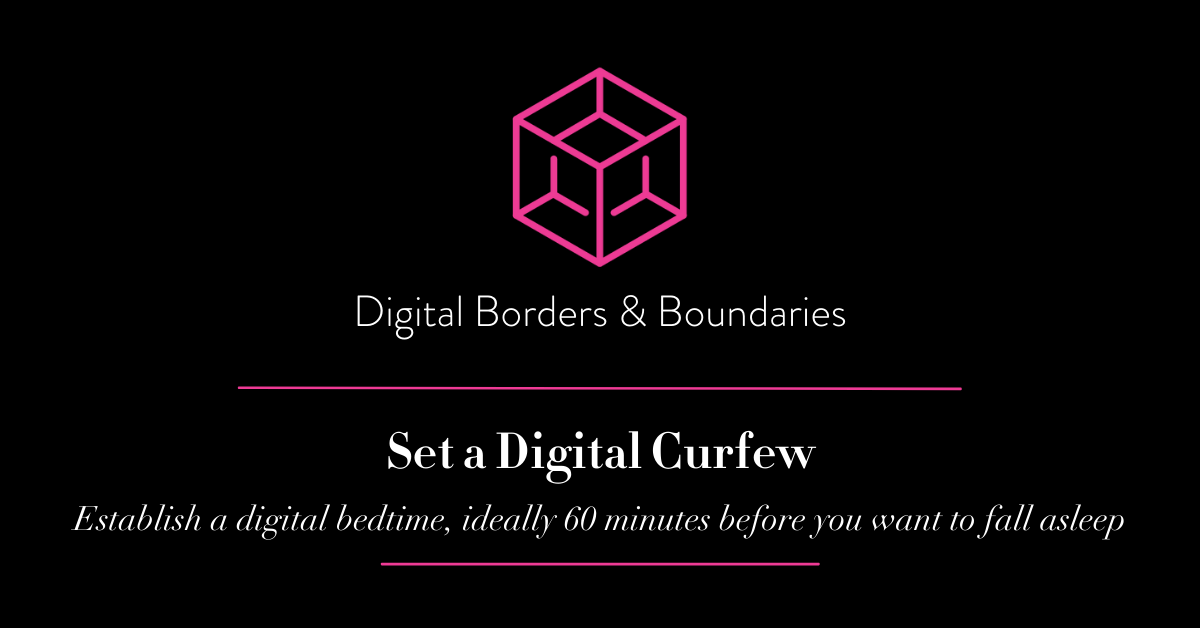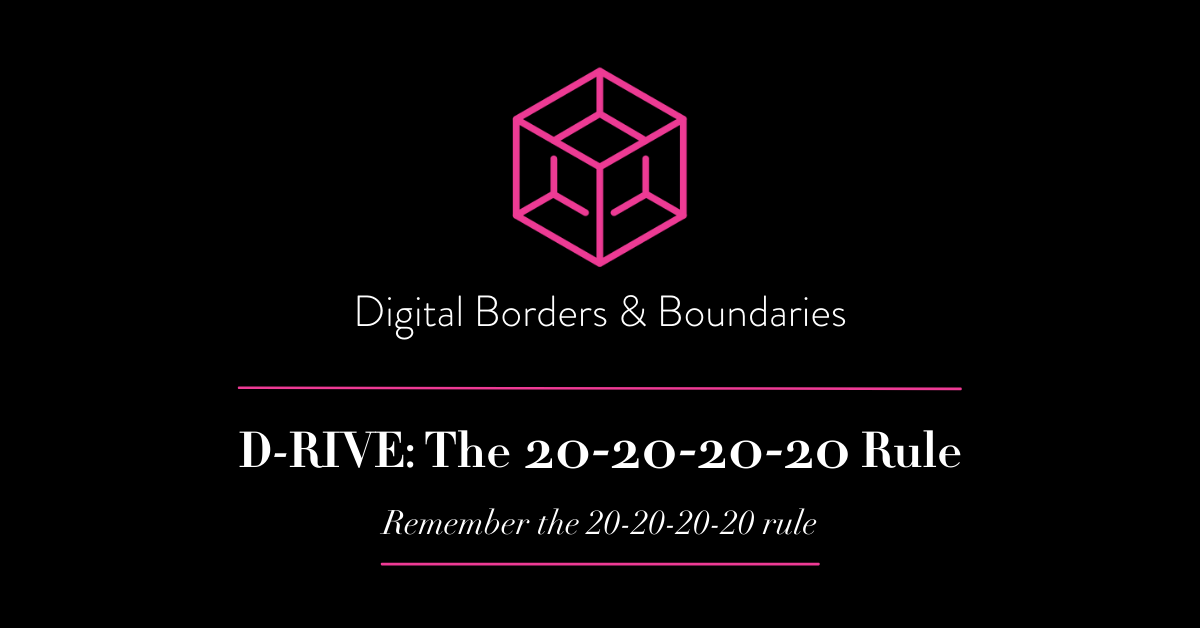Welcome to the D-RIVE Zone, the digitally-thriving zone. This portal contains a library of videos that will help to boost your digital wellbeing. The videos have been classified into the four pillars of digital wellbeing:
1. Digital borders and boundaries
2. Neuro-productivity tactics
3. Disable digital distractions
4. Digital disconnection
You'll be sent a weekly email with links to watch that week's video, or you have access to all videos inside this portal if you'd prefer to binge-watch the videos, or go back and watch any.
You can download a summary of each of the videos here.
Most Recent Video
Maximise Your Windows
You see our icons and browser tabs are designed to be psychologically appealing through careful selection of colours and notifications. Maximising your windows makes it less tempting to open another browser or app when you get stuck with your work and stops you from becoming a ‘tab hoarder’.
All Videos
- All
- Digital borders and boundaries
- Digital disconnection
- Disable digital distractions
- Neuro-productivity tactics
Maximise Your Windows
You see our icons and browser tabs are designed to be psychologically appealing through careful selection of colours and notifications. Maximising your windows makes it less tempting to open another browser or app when you get stuck with your work and stops you from becoming a ‘tab hoarder’.
Remove Your Tech-Temptations
One of the reasons we go down the digital rabbit hole is because technology has been frictionless. Having your digital weaknesses on the home screen means we’re much more likely to open and use the apps we may want to resist.
Go Grayscale
Do you unlock your phone with the best of intentions to make a call or just check the weather app, but before you know it, you’ve clicked on LinkedIn, opened the news app, or checked another tech-temptation that’s vying for your attention on the home screen?
Activate ‘Do Not Disturb’ Mode
You have the best of intentions to make today as productive as possible. Then ping, beep, buzz! Your attention is thwarted from the important tasks you’d prioritised and it’s now distracted by the alerts and notifications that hum along in the background on your laptop.
Mono-Task Don’t Multitask
Do you sit in a Teams or Zoom call, triaging the avalanche of emails that have accumulated in your inbox, or replying to the myriad of Slack or Teams notifications? You’re not alone.
Don’t Nibble on Your Inbox
How often are you checking your emails? A study by RescueTime found that the average knowledge worker checked their emails and instant messages every 6 minutes.
Control Your Notifications
Have notifications, alerts, pings and dings become the soundtrack of your day? You might be doing some deep, focused work and your attention is fractured by an email ping, or calendar reminder.
Triage Your To Do List
Do you sometimes pull out your To Do list and start to feel even more overwhelmed than what you did before you looked at the list? Other times we look at our To Do list and select the ‘easy options’ or quick wins- those tasks that are relatively simple to do and require little cognitive effort.
Listen to Music
Working in a noisy open-plan office, or working at home and hearing your neighbours chatting, your partner on their Zoom call, or your kids running around in another room can not only distract you (as your brain cannot multitask) but it can also elevate your stress response. Truly it can.
Create Power-Up and Power-Down Rituals
When we shifted to remote work arrangements, many people found it challenging to focus and reported feeling exhausted, despite not significantly increasing their working hours. And the reason why is because of how the brain works.
Don’t Bookend Your Day With Devices
So many of us start our day by rolling over and reaching for our smartphones. Before we’ve had time to have a cup of tea or coffee, or even let our feet hit the floor, we’re triaging our inboxes, checking news sites and even scrolling social media.
Work in Digital Dashes
Have you ever spent a full day in front of your laptop or desktop computer, wondering what you really accomplished after about the fourth hour? I think ‘we’ve all been there.
Wear Noise-Cancelling Headphones
Do you remember the days when you’d work in an open-plan office and all you could hear all day was your noisy, chatty colleagues? It was so difficult to get any work done. And it was very stressful!
Out of Sight, Out of Mind
Would you believe it if I told you that just seeing your phone makes you 10% dumber? Well the research tells us that’s the case.
Identify Your Peak-Performance Window
We’ve all worked with someone who has no qualms sending you emails and Teams chats at 11pm on a Wednesday evening and not because you’re on a tight deadline, it’s just what they do!
Articulate Your ‘Tech-Pectations’
Wendy planned to take a day off work as she was feeling unwell. However, she forgot to put on an out-of-office message on her inbox and her emails and phone calls did not stop throughout the day.
Close Your Eyes For 10 Seconds
After a long day in front of a screen many of us experience feelings of fatigue and depletion. Why? When working online, there’s a lot of sensory input that our brain needs to process.
Take ‘Good’ Breaks
Shutting the lid on your laptop and walking to the kitchen to pull out your smartphone and check a news site, or social media, is not considered a ‘good’ break.
Green Time to Balance Your Screen Time
Karen took the fifteen minute buffer time to go for the walk and she came back and powered through her work in far less time than she’d anticipated. Why? She recharged her battery by getting outside in nature.
Plan Your Macro Breaks
There are things that we do that deplete our brain and there are things we can do to rejuvenate and recharge our brains. We cannot keep depleting our brains and expect that they’ll work at an optimal level.
Schedule and Take Your Micro-Breaks
Working online is often stressful. Studies have shown that many people suffer from ‘email apnea’ where they literally hold their breaths when going into their inboxes, dump a whole lot of cortisol, the stress hormone, their heart rates elevate, their blood pressure increases and their pupils dilate.
Deep Breaths to Counter Your Techno-Stress
Have you ever had days where your phone doesn’t stop ringing, your Teams notifications are endlessly pinging and you go from one virtual meeting to the next?
Set Your Social Borders
Have you ever unlocked your phone, opened up LinkedIn or Facebook with the intention of scrolling for just a couple of minutes and before long you’ve found yourself down the digital rabbit hole?
Draft Now, Send Later
Just because you like working early in the morning, or perhaps late at night, doesn’t necessarily mean your colleagues and clients do too.
Don’t Touch Your Box at Night!
We need to create our own digital borders, or our digital guardrails as I sometimes refer to them.
The Three Types of Breaks to Beat Burnout
Our brains and bodies are not machines. We need regular breaks to ensure our physical health & mental wellbeing and boost our focus and creativity.
Sit-Stand-Switch
Having designated spaces where technology doesn’t fill can give you some much-needed respite. Some research suggests that adults sit for an average of 9 hours per day! Remote and hybrid work has exacerbated this problem for many of us, as we’ve displaced the incidental movement we used to do as we moved to, around and from the office.
Establish Your Tech-Free Zones
Having designated spaces where technology doesn’t fill can give you some much-needed respite.
Set a Digital Curfew
Digital eye strain can occur after hours spent in front of a screen. In fact it sets in after just 2 hours of staring at a screen.Do you fall asleep doing one last triage of your inbox, binge-watching Netflix, or perhaps doom-scrolling social media? It’s probably no surprise that you’re having trouble falling, or perhaps even staying asleep.
The 20-20-20-20 Rule
Digital eye strain can occur after hours spent in front of a screen. In fact, it sets in after just 2 hours of staring at a screen.